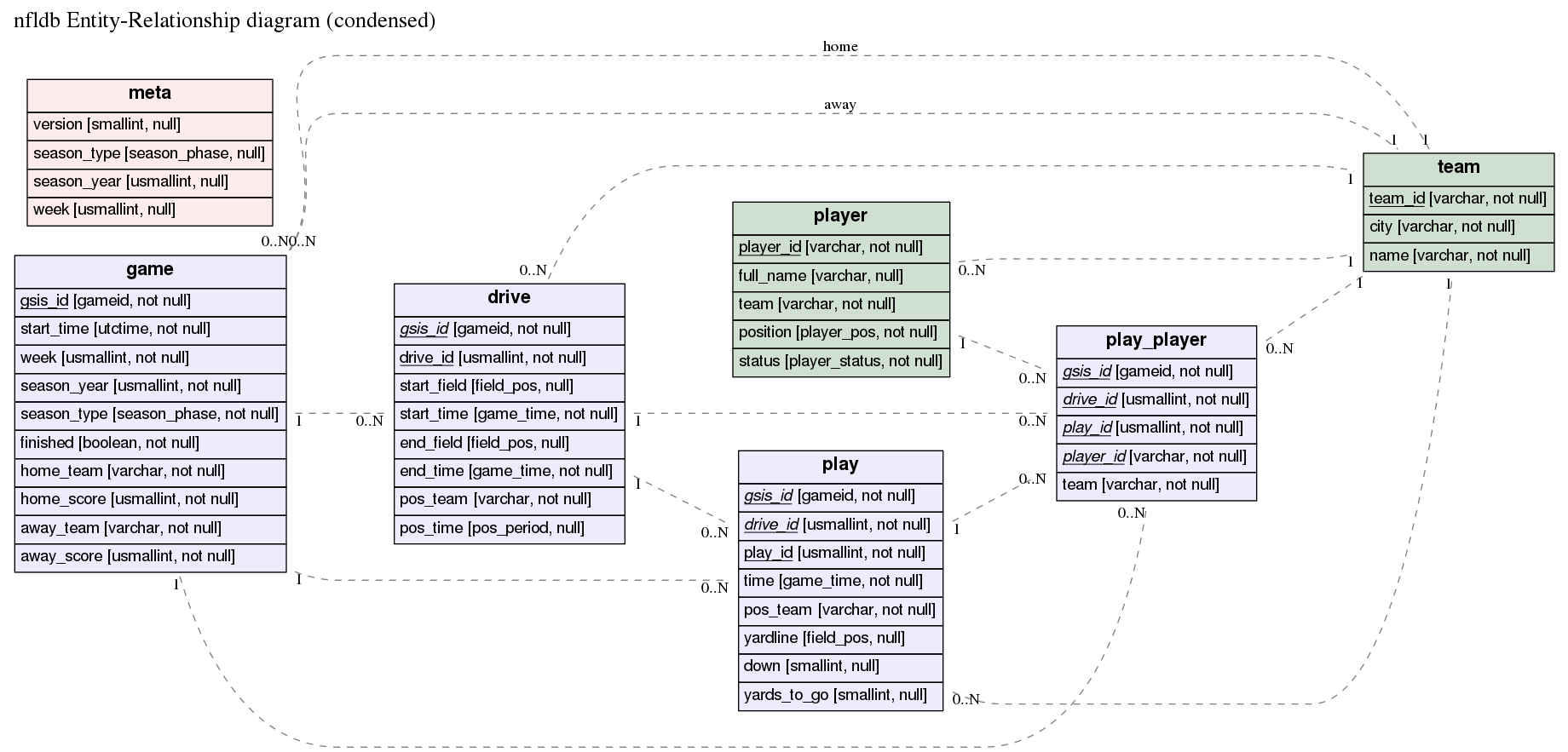erd alternatives and similar packages
Based on the "Database" category.
Alternatively, view erd alternatives based on common mentions on social networks and blogs.
-
persistent-redis
Persistence interface for Haskell allowing multiple storage methods. -
postgresql-simple
Mid-level client library for accessing PostgreSQL from Haskell -
esqueleto
Bare bones, type-safe EDSL for SQL queries on persistent backends. -
HDBC-session
This repository includes a joined query generator based on typefull relational algebra, and mapping tools between SQL values list and Haskell record type. -
hw-kafka-client
Kafka client for Haskell, including auto-rebalancing consumers -
groundhog
This library maps datatypes to a relational model, in a way similar to what ORM libraries do in OOP. See the tutorial https://www.schoolofhaskell.com/user/lykahb/groundhog for introduction -
mysql-simple
A mid-level client library for the MySQL database, intended to be fast and easy to use. -
postgresql-simple-migration
PostgreSQL Schema Migrations for Haskell -
direct-sqlite
Low-level binding to SQLite3. Includes UTF8 and BLOB support. -
dbmigrations
A library for the creation, management, and installation of schema updates for relational databases. -
vcache-trie
large, persistent, memcached values and structure sharing for Haskell -
postgresql-typed
Haskell PostgreSQL library with compile-time type inference -
postgresql-orm
An Haskell ORM (Object Relational Mapping) and migrations DSL for PostgreSQL. -
ampersand
Build database applications faster than anyone else, and keep your data pollution free as a bonus. -
persistent-database-url
Parse DATABASE_URL into configuration types for Persistent
WorkOS - The modern identity platform for B2B SaaS
* Code Quality Rankings and insights are calculated and provided by Lumnify.
They vary from L1 to L5 with "L5" being the highest.
Do you think we are missing an alternative of erd or a related project?
Popular Comparisons
README
This utility takes a plain text description of entities, their attributes and
the relationships between entities and produces a visual diagram modeling the
description. The visualization is produced by using Dot with GraphViz. There
are limited options for specifying color and font information. Also, erd can
output graphs in a variety of formats, including but not limited to: pdf, svg,
eps, png, jpg, plain text and dot.
Here's an example of the output produced by erd (click on it for a larger PNG
version):
The corresponding er file is in the examples
directory.
Installation
erd requires GraphViz, and one of:
All of these are available for Windows, Mac and Linux.
MacPorts
erd is available in MacPorts as a one-shot install (GraphViz will be set up correctly for you):
port install erd
Docker
An example command to use erd in a docker container, once this repository is successfully cloned.
erdtag="0.2.1.0"; cd erd && docker build -t erd:$erdtag . && docker run -it erd:$erdtag "--help"
Where:
- you shall specify your erdtag, that will help identifying the docker image to be created;
- instead of using
--helpinvoke erd the way you need to i.e.:docker run -i erd:$erdtag "--dot-entity" < examples/nfldb.er > out.pdf
Stack
Install the Stack build tool, and build from source:
git clone git://github.com/BurntSushi/erd
cd erd
stack install
stack install will put the binary into Stack's standard binary
installation path. Unless you've overridden it, that's ~/.local/bin
on Unix and OS X, %APPDATA%\local\bin on Windows.
Haskell Platform
NB OSX users: for text formatting of keys (bold and italics) you may need to reinstall
graphvizwithpangosupport:
# OSX only
brew install graphviz
The issue 1636 explains what needs to be performed in details to find out whether pango support is enabled and how to make it happen in case it wasn't.
erd is on hackage, so you can install it with cabal (which is included with the Haskell platform):
cabal new-install erd
Alternatively, you can clone this repository and build from source:
git clone git://github.com/BurntSushi/erd
cd erd
cabal new-configure
cabal new-build
# binary is now under ./dist-newstyle/build/
Usage information is available with erd --help.
Building statically linked executable
In case one wishes to have a statically linked erd as a result, this is
possible to have by executing build-static_by-nix.sh: which requires the
nix package manager to be installed on the building
machine. NixOS itself is not a requirement.
Quick example
Before describing the ER file, let's try making an ER diagram from a small example:
$ curl 'https://raw.githubusercontent.com/BurntSushi/erd/master/examples/simple.er' > simple.er
$ cat simple.er
# Entities are declared in '[' ... ']'. All attributes after the entity header
# up until the end of the file (or the next entity declaration) correspond
# to this entity.
[Person]
*name
height
weight
`birth date`
+birth_place_id
[`Birth Place`]
*id
`birth city`
'birth state'
"birth country"
# Each relationship must be between exactly two entities, which need not
# be distinct. Each entity in the relationship has exactly one of four
# possible cardinalities:
#
# Cardinality Syntax
# 0 or 1 ?
# exactly 1 1
# 0 or more *
# 1 or more +
Person *--1 `Birth Place`
$ erd -i simple.er -o simple.pdf
The PDF should now contain a graph that looks like this:
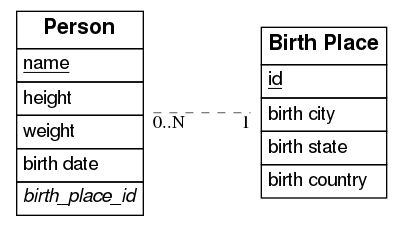
Available command-line options
| Short | Long | Description |
|---|---|---|
| -c[FILE] | --config[=FILE] | Configuration file. |
| -i FILE | --input=FILE | When set, input will be read from the given file. Otherwise, stdin will be used. |
| -o FILE | --output=FILE | When set, output will be written to the given file. Otherwise, stdout will be used. If given and if --fmt is omitted, then the format will be guessed from the file extension. |
| -f FMT | --fmt=FMT | Force the output format to one of: bmp, dot, eps, gif, jpg, pdf, plain, png, ps, ps2, svg, tiff. |
| -e EDGE | --edge=EDGE | Select one type of edge: compound, noedge, ortho, poly, spline. |
| -d | --dot-entity | When set, output will consist of regular dot tables instead of HTML tables. Formatting will be disabled. |
| -p PATTERN | --edge-pattern=PATTERN | Select one of the edge patterns: dashed, dotted, solid. |
| -n NOTATION | --notation=NOTATION | Select a notation style for cardinalities of relations: ie, uml. |
| -h | --help | Show this usage message. |
Formatting defined in configuration file
erd may be invoked using the -c or --config argument
without a provided configuration file it will try to read the file ~/.erd.yaml which is the path of the configuration file to store formatting settings of any resulted graph. In case the file ~/.erd.yaml does not exists
erdwill print the default content of this file to stdout which you can inspect and/or redirect appropriately, e.g.:erd -c -i ./examples/nfldb.er -o ./nfldb.pdf 1 > ~/.erd.yaml.with a provided configuration file erd will use that instead of ~/.erd.yaml. For instance:
erd -c./myconfig.yaml -i ./examples/nfldb.er -o ./nfldb.pdf.
The configuration file in commented sections do contain the supported formatting options, so you can use one of the listed ones.
The default content of the configuration file would be only shown when ~/.erd.yaml does not exist.
The er file format
The er format allows one to describe a relational schema in terms of its
entities (tables), attributes (columns) and relationships between entities (0
or 1, exactly 1, 0 or more and 1 or more).
Entities are declared inside [ and ]. For example, this declares the entity
Person with no attributes:
[Person]
Attributes for an entity are then listed after its corresponding entity's
declaration. Each attribute should be on its own line. The following adds the
name and height attributes to the Person entity:
[Person]
name
height
Entity names and attributes may contain spaces and mostly any character, except ASCII control characters like carriage return and line feed, if quoted with backticks, simple quotes or double quotes:
[`Birth Place`]
*id
`birth city`
'birth state'
"birth country"
Any number of attributes may be declared as a primary key for its entity by
prefixing the attribute with a *. Similarly, an attribute may be declared
as a foreign key by prefixing the attribute with a +:
[Person]
*name
+birth_place_id
An attribute may be both a primary key and a foreign key by prefixing the
name with a * and a + in any order. Note that primary keys are underlined
while foreign keys are italicized.
Relationships can also be declared anywhere in an ER file. Every relationship includes exactly two entities (the two entities may be the same, for self-relationships). Each entity in a relationship must have exactly one of four cardinalities:
Cardinality Syntax
0 or 1 ?
exactly 1 1
0 or more *
1 or more +
So for example, the following defines a relationship between Person and
Birth Place that reads "every person has exactly one birth place":
Person *--1 `Birth Place`
And here's another example that can be read as, "every platinum album has one or more artists, but not every artist has a platinum album":
Artist +--? PlatinumAlbums
Fonts, colors, labels, ...
The er format also has limited support for customizing the appearance of your
ER diagram. For example, the following will show the entity with a background
color of #ececfc and a font size of 20:
[Person] {bgcolor: "#ececfc", size: "20"}
name
height
weight
Which looks like:
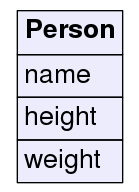
Alternatively, you can specify the background color of every entity with a special directive at the top of the file:
entity {bgcolor: "#ececfc", size: "20"}
[Person]
name
height
weight
[`Birth Place`]
place
There are three other directives: title, header and relationship. The
title directive allows one to specify a title for the graph and provide
options for formatting it. The header directive allows one to customize the
formatting of every entity header. And similarly for relationship. Note that
global options are overwritten by local options.
Note that directives must come before anything else in an ER file.
Here's an example depicting the first schema shown at the top of this README (note that this is auto-generated by nfldb-write-erd):
title {label: "nfldb Entity-Relationship diagram (condensed)", size: "20"}
# Entities
[player] {bgcolor: "#d0e0d0"}
*player_id {label: "varchar, not null"}
full_name {label: "varchar, null"}
team {label: "varchar, not null"}
position {label: "player_pos, not null"}
status {label: "player_status, not null"}
[team] {bgcolor: "#d0e0d0"}
*team_id {label: "varchar, not null"}
city {label: "varchar, not null"}
name {label: "varchar, not null"}
[game] {bgcolor: "#ececfc"}
*gsis_id {label: "gameid, not null"}
start_time {label: "utctime, not null"}
week {label: "usmallint, not null"}
season_year {label: "usmallint, not null"}
season_type {label: "season_phase, not null"}
finished {label: "boolean, not null"}
home_team {label: "varchar, not null"}
home_score {label: "usmallint, not null"}
away_team {label: "varchar, not null"}
away_score {label: "usmallint, not null"}
[drive] {bgcolor: "#ececfc"}
*+gsis_id {label: "gameid, not null"}
*drive_id {label: "usmallint, not null"}
start_field {label: "field_pos, null"}
start_time {label: "game_time, not null"}
end_field {label: "field_pos, null"}
end_time {label: "game_time, not null"}
pos_team {label: "varchar, not null"}
pos_time {label: "pos_period, null"}
[play] {bgcolor: "#ececfc"}
*+gsis_id {label: "gameid, not null"}
*+drive_id {label: "usmallint, not null"}
*play_id {label: "usmallint, not null"}
time {label: "game_time, not null"}
pos_team {label: "varchar, not null"}
yardline {label: "field_pos, null"}
down {label: "smallint, null"}
yards_to_go {label: "smallint, null"}
[play_player] {bgcolor: "#ececfc"}
*+gsis_id {label: "gameid, not null"}
*+drive_id {label: "usmallint, not null"}
*+play_id {label: "usmallint, not null"}
*+player_id {label: "varchar, not null"}
team {label: "varchar, not null"}
[meta] {bgcolor: "#fcecec"}
version {label: "smallint, null"}
season_type {label: "season_phase, null"}
season_year {label: "usmallint, null"}
week {label: "usmallint, null"}
# Relationships
player *--1 team
game *--1 team {label: "home"}
game *--1 team {label: "away"}
drive *--1 team
play *--1 team
play_player *--1 team
game 1--* drive
game 1--* play
game 1--* play_player
drive 1--* play
drive 1--* play_player
play 1--* play_player
player 1--* play_player
All formatting options
erd only exposes a subset of formatting options made available by GraphViz.
I'm not entirely opposed to expanding this list if there's a compelling reason
to do so, but I'd prefer to keep it small and simple.
Note that not all options are applicable on all items. For example, a title cannot have a background color (it will just be ignored by GraphViz).
Colors can be specified in hexadecimal notation prefixed with a #, e.g.,
#3366ff or they may be written as their English
names.
- label A plain text string used to label the item. For entity names and
attributes, a label is shown next to the name in square brackets. For
relationships, a label is drawn near the center of the edge. For the special
titledirective, the label corresponds to the graph title. - color Specifies the font color. Valid everywhere.
- bgcolor Specifies the background color. Only valid for entities and attributes.
- size Specifies the font size. Valid everywhere.
- font Specifies the font. Valid everywhere. See this for information about fonts in GraphViz. TL;DR: Stick with one of the following:
Times-Roman,HelveticaorCourier. - border-color Border color. Only works for entities or attributes.
- border Border size in pixels. Only works for entities and attributes.
Formatting options are always specified as key-value pairs in curly braces,
where the opening curly brace starts on the same line as the
entity/attribute/relationship/directive. The option name precedes a colon and
the option value comes after the colon in double quotes (even for integer
values). The value is then proceded by either a comma or an ending curly brace.
Also note that trailing commas are allowed and that options may be specified
over more than one line. For example, the following is a valid er file:
[Person]
name {
label: "string",
color: "#3366ff", # i like bright blue
}
weight {
label: "int",}
Philosophy
I don't intend for erd to have a large feature set with a lot of options for
customizing the appearance of ER diagrams. erd should produce diagrams that
are "good enough" from simple plain text descriptions without a lot of
complexity. erd will implicitly trust GraphViz to "do the right thing"
without a lot of fiddling with its options.
If you have more exotic needs, then I suggest that either erd is not the
right tool, or you could use erd to output an er file as a dot file.
You can then customize it further manually or using some other tool.
You can output a dot file using the --fmt option or by simply using it as
a file extension:
erd -i something.er -o something.dot
Similar software
The format of the er file is inspired by the file format used by the project
erwiz (which looks abandoned). The er
format is a bit more lightweight, but its general structure is similar.
Similar software that translates a plain text description of a relational schema to a graphical visualization (the list may be incomplete and some of the listed projects are no longer maintained):
- C#
- Go
- Java
- JavaScript
- Python
- Ruby
- Rust
- Propertiary, web-based tools:
Text editor support
- Vim syntax file for the
erfile format. - Visual Studio Code ERD preview
- Visual Studio Code syntax highlighting