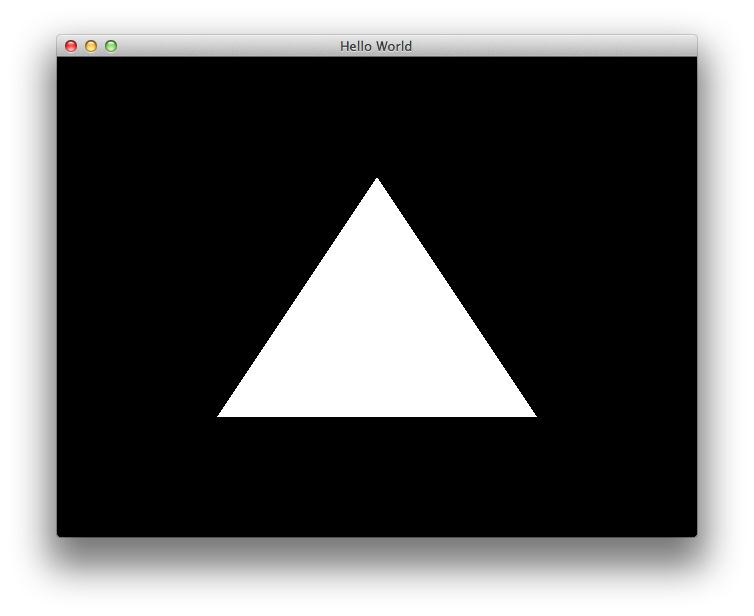lowgl alternatives and similar packages
Based on the "Graphics" category.
Alternatively, view lowgl alternatives based on common mentions on social networks and blogs.
-
implicit
A math-inspired CAD program in haskell. CSG, bevels, and shells; 2D & 3D geometry; 2D gcode generation... -
log-warper
DISCONTINUED. Logging library to provide more convenient, extremely configurable but simple monadic interface with pretty output
WorkOS - The modern identity platform for B2B SaaS

* Code Quality Rankings and insights are calculated and provided by Lumnify.
They vary from L1 to L5 with "L5" being the highest.
Do you think we are missing an alternative of lowgl or a related project?
Popular Comparisons
README
lowgl
- Use GL with basic type safety.
- Use GL without bit fiddling and pointer wrangling.
- Documents the core (and only the core) workings of the hidden GL machine.
- Provides Haskell-language code examples of basic techniques.
Install
cabal install lowgl
Uses the amazing gl package which brings the entirety of OpenGL to haskell.
Hello World
The hello world program shows a white triangle on a black background. It uses the packages GLFW-b and monad-loops. Note that it forces a 3.2 core profile when setting up the context through GLFW.
module Main where
import Control.Monad.Loops (whileM_)
import Data.Functor ((<$>))
import qualified Data.Vector.Storable as V
import qualified Graphics.UI.GLFW as GLFW
import Graphics.GL.Low
-- GLFW will be the shell of the demo
main = do
GLFW.init
GLFW.windowHint (GLFW.WindowHint'ContextVersionMajor 3)
GLFW.windowHint (GLFW.WindowHint'ContextVersionMinor 2)
GLFW.windowHint (GLFW.WindowHint'OpenGLForwardCompat True)
GLFW.windowHint (GLFW.WindowHint'OpenGLProfile GLFW.OpenGLProfile'Core)
mwin <- GLFW.createWindow 640 480 "Hello World" Nothing Nothing
case mwin of
Nothing -> putStrLn "createWindow failed"
Just win -> do
GLFW.makeContextCurrent (Just win)
GLFW.swapInterval 1
(vao, prog) <- setup -- load and configure objects
whileM_ (not <$> GLFW.windowShouldClose win) $ do
GLFW.pollEvents
draw vao prog -- render
GLFW.swapBuffers win
setup = do
-- establish a VAO
vao <- newVAO
bindVAO vao
-- load shader program
vsource <- readFile "hello.vert"
fsource <- readFile "hello.frag"
prog <- newProgram vsource fsource
useProgram prog
-- load vertex data: three 2D vertex positions
let blob = V.fromList
[ -0.5, -0.5
, 0, 0.5
, 0.5, -0.5 ] :: V.Vector Float
vbo <- newVBO blob StaticDraw
bindVBO vbo
-- connect program to vertex data via the VAO
setVertexLayout [Attrib "position" 2 GLFloat]
return (vao, prog)
draw vao prog = do
clearColorBuffer (0,0,0)
bindVAO vao
useProgram prog
drawTriangles 3
The vertex shader file looks like
#version 150
in vec2 position;
void main()
{
gl_Position = vec4(position, 0.0, 1.0);
}
And the corresponding fragment shader file
#version 150
out vec4 outColor;
void main()
{
outColor = vec4(1.0, 1.0, 1.0, 1.0);
}
And the output should look like