clit alternatives and similar packages
Based on the "Web" category.
Alternatively, view clit alternatives based on common mentions on social networks and blogs.
-
servant
Main repository for the servant libraries — DSL for describing, serving, querying, mocking, documenting web applications and more! -
haskell-bitmex-rest
swagger-codegen contains a template-driven engine to generate documentation, API clients and server stubs in different languages by parsing your OpenAPI / Swagger definition. -
swagger-petstore
swagger-codegen contains a template-driven engine to generate documentation, API clients and server stubs in different languages by parsing your OpenAPI / Swagger definition. -
neuron
Future-proof note-taking and publishing based on Zettelkasten (superseded by Emanote: https://github.com/srid/emanote) -
tagsoup
Haskell library for parsing and extracting information from (possibly malformed) HTML/XML documents -
keera-hails-reactive-htmldom
Keera Hails: Haskell on Rails - Reactive Programming Framework for Interactive Haskell applications -
ghcjs-dom
Make Document Object Model (DOM) apps that run in any browser and natively using WebKitGtk
WorkOS - The modern identity platform for B2B SaaS

* Code Quality Rankings and insights are calculated and provided by Lumnify.
They vary from L1 to L5 with "L5" being the highest.
Do you think we are missing an alternative of clit or a related project?
Popular Comparisons
README
Command Line Interface Tweeter
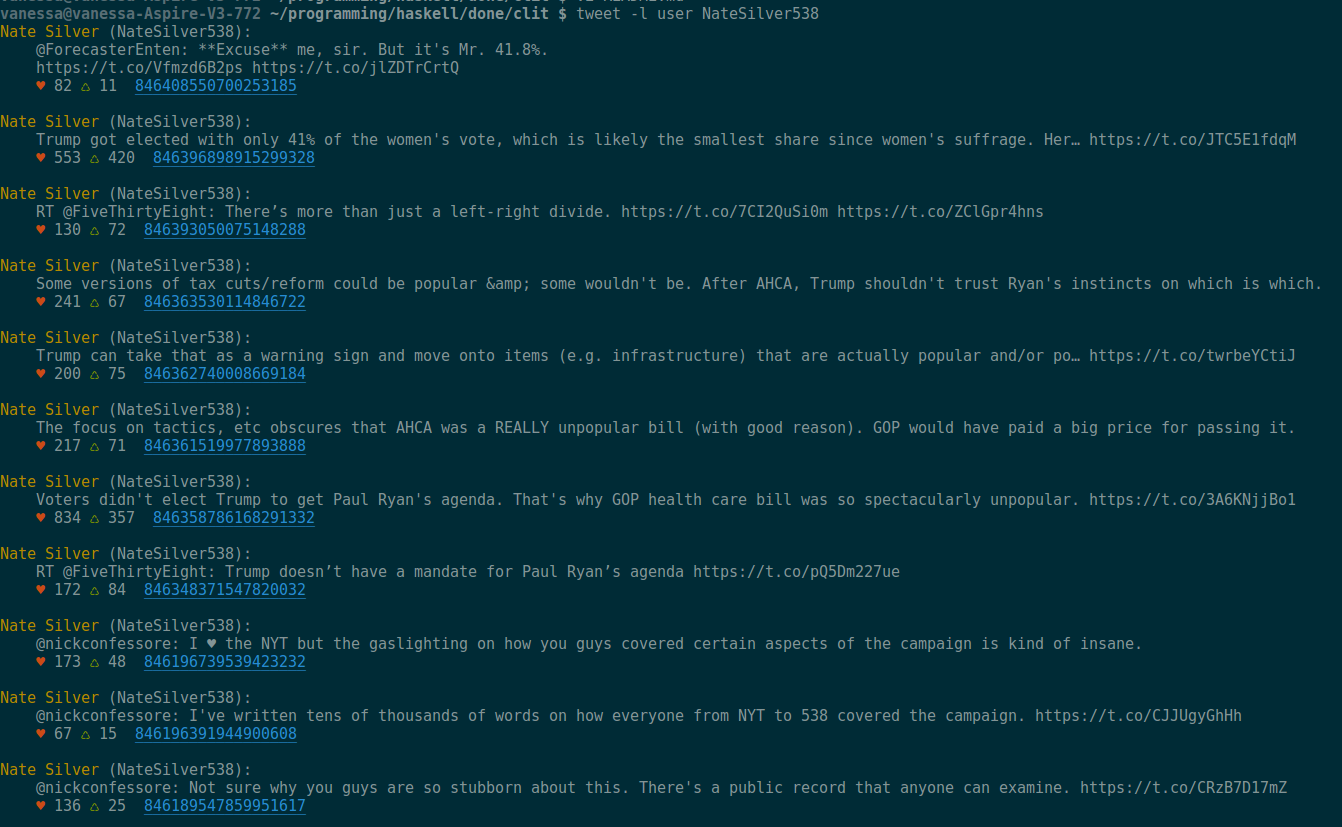
tweet-hs is a command-line tool for twitter. It has more features than
its rust counterpart and it's a bit
slower.
Reasons to use tweeth-hs:
- Faster than other tools (t, oysttyer)
- Support for colored output.
- Can be used in scripts
- You know haskell and like being able to extend your tools.
- You want something that can be called from vim
- You want a twitter library for haskell.
- BSD3 licensed
Reasons not to use tweet-hs:
- You want "twitter in a terminal" that rainbowtools or oysttyer provides.
- You want to be able to easily tweet emoji
Comparison to other command-line clients
| Tool | Language | Color output | Interactive | Vim plugin support | Scriptable | Send emoji |
|---|---|---|---|---|---|---|
| tw | Rust | x | x | x | ||
| rainbowstream | Python | x | x | x | ||
| oysttyer | Perl | x | ½ | |||
| tweet-hs | Haskell | x | x | x | ||
| t | Ruby | ½ | x |
Config
Generate a token to authorize access to your twitter account by following the guide here
Then place your API keys and OAuth tokens in a file ~/.cred.toml, as in the
following example:
api-key = "API_KEY_HERE"
api-sec = "API_SECRET_HERE"
tok = "OAUTH_TOKEN_HERE"
tok-sec = "TOKEN_SECRET_HERE"
Installation
If you're on Linux/Windows the best way is probably to download the binaries from the releases page here.
To build from source, install haskell stack; on unix systems this is as simple as
wget -qO- https://get.haskellstack.org/ | sh
Then type stack install tweet-hs it will put an executable called tweet on your path.
Use
View Profiles and timelines
To get your timeline, simply type:
tweet view
To view a user's profile, type e.g.
tweet user NateSilver538 --color
Sending tweets
To send a tweet:
tweet send "This is my tweet"
Input from stdin
To tweet from stderr, run a command that pipes stderr to stdin, i.e.
stack build &>/dev/null | tweet input
The tweet executable reads from stdin only, but you can view the options (replies, number of tweets to thread, etc.) with
tweet --help
This script powers the twitter account @my_build_errors for instance. There's an example bash script for in bash/example
Viewing your timeline
You can also use
tweet view
or
tweet view --color
to view your own timeline.
GHCi integration
You can define the following in your ~/.ghci
:def tweet (\str -> pure $ ":! tweet send \"" ++ str ++ "\"")
Completions
The directory bash/ has a mkCompletions script to allow command completions for your convenience.
Library
A haskell package is included. It's fairly easy to use once you have the credentials set up, with two main functions: thread and basicTweet: the first for threading your own tweets or replying to someone else's and the second for just tweeting.
*Note that all licence references and agreements mentioned in the clit README section above
are relevant to that project's source code only.


