halma alternatives and similar packages
Based on the "Game" category.
Alternatively, view halma alternatives based on common mentions on social networks and blogs.
-
LambdaHack
Haskell game engine library for roguelike dungeon crawlers; please offer feedback, e.g., after trying out the sample game with the web frontend at -
haskanoid
A free and open source breakout clone in Haskell using SDL and FRP, with Wiimote and Kinect support. -
Allure
Allure of the Stars is a near-future Sci-Fi roguelike and tactical squad combat game written in Haskell; please offer feedback, e.g., after trying out the web frontend version at -
gloss-game
A convenience wrapper around the Gloss library to make writing games in Haskell even easier -
Ninjas
Haskell game where multiple players attempt to blend in with computer controlled characters while being first to visit the key locations on the board. -
Liquorice
Haskell embedded domain-specific language (eDSL) for the algorithmic construction of maps for the computer game "Doom" -
battleship
Battleship... Pure.. Functional... Haskell + MongoDB + TypeScript + React... https://battleship-fp.com/
InfluxDB - Power Real-Time Data Analytics at Scale

* Code Quality Rankings and insights are calculated and provided by Lumnify.
They vary from L1 to L5 with "L5" being the highest.
Do you think we are missing an alternative of halma or a related project?
Popular Comparisons
README
Halma 



The library
See the docs on Hackage.
The GTK application
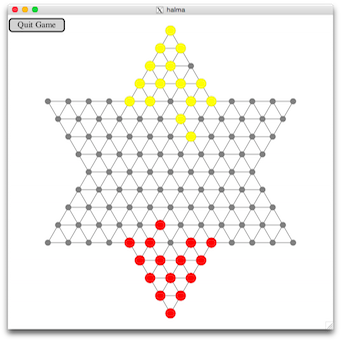
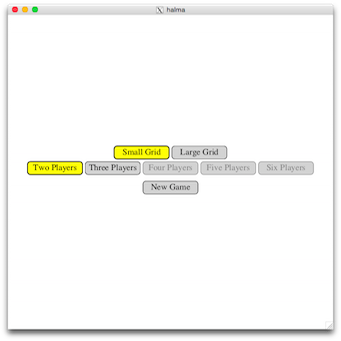
Installation: Make sure you have GTK and Cairo installed, then run
$ cabal install halma-gui
$ halma-gui
If cabal fails to solve the version constraints, try using Stackage.
The Telegram Chatbot
There is a chatbot running on AWS Lambda: @halma_bot
(Please be patient, it sometimes needs a few seconds to respond.)
Building and deploying the Telegram bot on AWS Lambda
The following command builds and deploys the Telegram bot on AWS Lambda:
$ python3 build_and_deploy_to_lambda.py \
--telegram-token 123456:ABC-DEF1234ghIkl-zyx57W2v1u123ew11 \
--stack-name telegram-halma-stack \
--code-s3-bucket my-code-bucket # the executable will be uploaded to this bucket
This Python 3.7 script depends on stack, docker and awscli being installed (and in the PATH). When nix-shell is installed, this script can also be called using
$ ./build_and_deploy_to_lambda.py [...]
This will automatically install the required dependencies on the first run. Before the first run, you also need to run:
$ stack docker pull # download the Docker image for building
$ aws configure # configure authentication and default region (if you haven't done so already)
If deployment is successful, the script prints out the URL where the Lambda function can be invoked:
[...]
Webhook URL: https://abcdefghijk.execute-api.eu-central-1.amazonaws.com/Prod/halma-telegram-bot
Now, you may run a simple smoke test:
$ curl --header "Content-Type: application/json" \
--request POST \
--data '{"update_id":123412341234}' \
https://abcdefghijk.execute-api.eu-central-1.amazonaws.com/Prod/halma-telegram-bot
To configure the Telegram Bot API to call the created lambda function when there is an update run
curl -X POST \
--url 'https://api.telegram.org/bot123456:ABC-DEF1234ghIkl-zyx57W2v1u123ew11/setWebhook' \
-d 'url=https://abcdefghijk.execute-api.eu-central-1.amazonaws.com/Prod/halma-telegram-bot'
with 123456:ABC-DEF1234ghIkl-zyx57W2v1u123ew11 replaced by your Telegram API access token.

