ansi-terminal alternatives and similar packages
Based on the "User Interfaces" category.
Alternatively, view ansi-terminal alternatives based on common mentions on social networks and blogs.
-
vty-ui
A terminal user interface programming library similar to graphical interfaces such as GTK and QT. (DEPRECATED, see https://github.com/jtdaugherty/brick)
Sevalla - Deploy and host your apps and databases, now with $50 credit!

Do you think we are missing an alternative of ansi-terminal or a related project?
README
ansi-terminal 
A Haskell package providing support for 'ANSI' control character sequences for terminals on Unix-like operating systems and Windows
Description
'ANSI' terminal escape code support for Haskell, which allows:
- Colored text output, with control over both foreground and background colors
- Clearing parts of a line or the screen
- Hiding or showing the cursor
- Moving the cursor around
- Reporting the position of the cursor
- Scrolling the screen up or down
- Clickable hyperlinks to URIs
- Changing the title of the terminal
By using emulation, it is compatible with versions of 'Command Prompt' and 'PowerShell' on Windows that did not recognise 'ANSI' escape codes before Windows 10 version 1511 was released in November 2015.
If you like this, you may be interested in ansi-wl-pprint, which provides a pretty-printer that can construct strings containing 'ANSI' colorisation.
Not all 'ANSI' escape codes are suported by this library but most (if not all) of the popular ones that are well-supported by terminal software are, including:
- Select Graphic Rendition mode (colors and other attributes):
setSGR - Clearing parts of the screen:
clearFromCursorToScreenEnd,clearFromCursorToScreenBeginning,clearScreen,clearFromCursorToLineEnd,clearFromCursorToLineBeginningandclearLine - Cursor visibility changes:
hideCursorandshowCursor - Cursor movement by character:
cursorUp,cursorDown,cursorForwardandcursorBackward - Cursor movement by line:
cursorUpLineandcursorDownLine - Directly changing cursor position:
setCursorColumnandsetCursorPosition - Saving, restoring and reporting cursor position:
saveCursor,restoreCursorandreportCursorPosition - Scrolling the screen:
scrollPageUpandscrollPageDown - Changing the title:
setTitle
Each supported escape code or family of codes has a corresponding function that comes in three variants:
- A straight
IOvariant that doesn't take aHandleand just applies the escape code tostdoutand any terminal attached to it - An
IOvariant similar to above, but which takes aHandleto which the escape code should be applied - A
Stringvariant that returns a literal string that should be included to get the effect of the code. However, on Windows systems where emulation has been necessary, these strings will always be blank!
Example
A full example is available, but for a taste of how the library works try the following code:
import System.Console.ANSI
main = do
setCursorPosition 5 0
setTitle "ANSI Terminal Short Example"
setSGR [ SetConsoleIntensity BoldIntensity
, SetColor Foreground Vivid Red
]
putStr "Hello"
setSGR [ SetConsoleIntensity NormalIntensity
, SetColor Foreground Vivid White
, SetColor Background Dull Blue
]
putStrLn "World!"
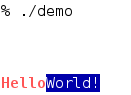
Documentation
Haddock documentation is available at Hackage.
Credits
The library is originally written by Max Bolingbroke
Maintainers
Mike Pilgrem and Roman Cheplyaka are the primary maintainers.
Oliver Charles is the backup maintainer. Please get in touch with him if the primary maintainers cannot be reached.

